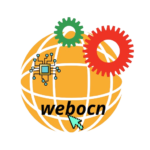What is on-page SEO and how does it work?
The work done by On-Page SEO to rank any website or blog in the search engine through SEO activities and techniques is called On-Page SEO. There are many such works in this, only after which the blog ranked on the first page of Google. Which is explained in detail in the section on how to do On-page SEO.
Although everyone wants my blog or website to rank number 1 on the first page of the search engine, Google’s software gives a position in its ranking only after looking at quality content as well as many parameters.
The website or blog whose quality meets Google’s algorithm only ranks in a good position. There is a lot of competition in this too. An on-page SEO technique is adopted to win this competition.

Write Original and Quality Content for On-Page SEO

Whenever you write content or get it written by someone, before publishing it, do check on the plugins tool whether it is duplicated or not.
By the way, it would be best if the content is 100% original, but even then the accuracy of your blog post should be at least 90+%, then there is a chance to rank that post in Google, otherwise, there is no use.
While writing the original blog post, use only the right words and its meaning should also be correct and accurate so that there is no problem in reading or understanding the visitor coming to the blog, this should not be a problem.
If you write any content without any meaning, then maybe it will be ranked in Google, but it will soon go away from your blog, which will increase the bounce rate of your blog, then the ranking will also go down. That’s why whatever content you write and write original and write correctly, even if it takes a little more time.
Optimize the Meta Data of Blog Posts.

Metadata mainly consists of three points title, description, and keywords, optimizing the on-page work is not complete.
To know what SEO mistakes you have made on your site, check your site’s SEO mistakes with On Page SEO checker tools.
Now we know how to optimize it.
While optimizing the title tag, put your target keyword first and then write supported words. For example, if we have the keyword “how to start a blog”, then we can optimize it according to the example given in the title of the blog post.
Example:
a) How to start a blog – in English (optimized)
B) Tips and tricks to start a blog in English (Not-optimized)
If you have more than one target keyword, combine them to form a title that resembles a sentence. This will mean that your title will also be optimized. Always write the length of the title tag up to 60 characters, there can be a problem in ranking if you write more.
Description: In the description of the meta tag, you can also write a paragraph by mixing your 2 or 3 keywords, also keep in mind that its length should not exceed 160 characters, otherwise it will not be called optimized meta.
Keywords: Target only 3 or 4 keywords in Blog posts, it is difficult to rank Blog posts if you target more. By the way, in the keyword section of the blog post, targeted keywords can be written in direct words, in reverse words, negative and positive words together. There is no character count and no limit has yet been set for the keyword section.
What should be the length of the content?
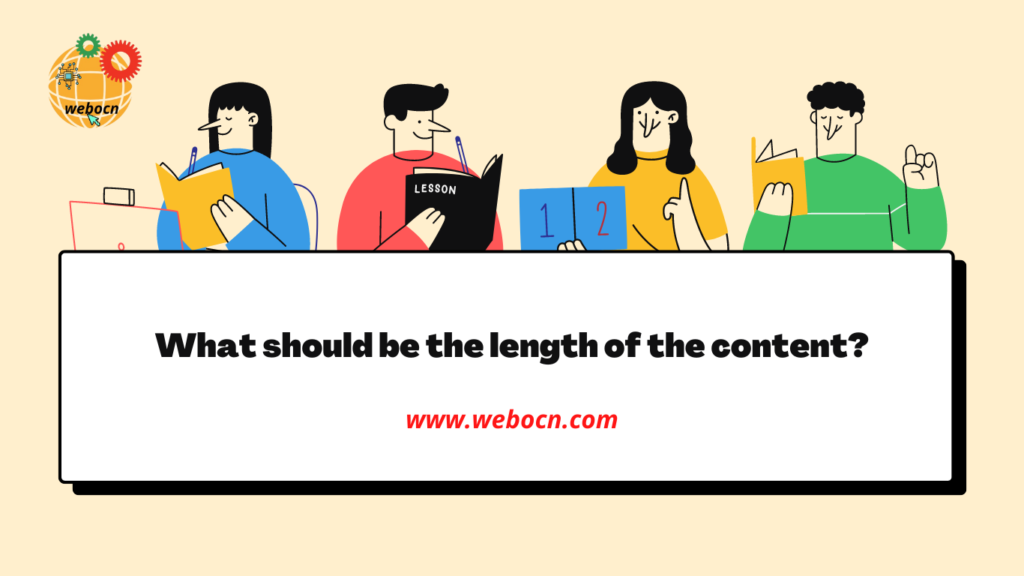
Along with the correctness of the content of your blog post, attention should also be paid to the length of the content. For a good blog post, the length of the content should be at least 2000 words.
You can guess this by looking at other bloggers whose blog is ranking in the top 5. If you write an article on a topic, then write it well by explaining it completely so that your readers can understand it easily and read your blog completely. This keeps the bounce rate of the blog correct.
When you write your blog post in a fully descriptive manner, the content will automatically exceed 2000.
Create SEO-friendly URLs.
If you are getting confused then let me tell you what are SEO Friendly URLs are.
SEO Friendly URL means that it should be search engine and user-friendly. Now how this will happen can be understood from the example given below.
Example:
yoursite.com/how-to-do-on-page-SEO (correct)
yoursite.com/2020/02/how-to-do-on-page-seo.html (72% correct)
yoursite.com/how-to-do-on-page-seo/32346 (not correct)
yoursite.com/32346 (not quite right).
First, do Keyword Research and then write Content.
There is a lot of difficulty in optimizing the content without doing keyword research. By the way, content should be written on that keyword whose search is more but competition is less, optimizing the content with the same keyword gives good ranking and traffic, so this should be taken care of in on-page SEO.
Optimize blog posts with long tail keywords.
The best way to do Content Optimization is to create long tail keywords by adding additional word phrases to the used keywords and optimizing your blog posts to increase the ranking as well as traffic.
What is a long-tail keyword? Below are some examples of how to set this up, and understand how you can optimize your content.
Long tail keyword examples:
If we talk about this post then I have the keywords “On-Page SEO” if it is to be made as a long tail keyword then it will be written as if to make an English keyword then it will be written as “What is on-on”. Page SEO?”, “How do on-page SEO do it”, and “What is On-Page SEO in English” can create Long Tail Keywords in this way.
Customize and optimize images.
It is very important to optimize the image used in the blog post as per the requirement like alt tag, title tag, and hr tag, and customizing its size is also necessary. If this SEO is not done then it becomes very difficult to get the top position in the ranking. That’s why this point should also be taken care of.
Also, pay attention to keyword stuffing.
Keyword stuffing is also a very important point in on-page SEO optimization, which if ignored makes it difficult for a blog post to rank.
If you do not know what keyword stuffing is then first of all get information about it and optimize the content of your blog post accordingly.
By the way, I indicate here that the target keywords should not be more than 30% of your post,
Focus on making the site mobile friendly

Just as in today’s time more people run android mobile and do most of their online work from mobile only, then if we do not make our site according to the interface of mobile, then traffic will not come to our website or blog.
So whenever you create a site, keep in mind that it should be mobile-friendly and easily ranked in Google users visit our site as well and traffic on our site also increases.
If you do not know how to make the site mobile friendly, then there are many sites or videos about it on the internet through which you can get information.
Also, pay attention to the loading speed of the site
It is very important to keep the loading speed of the site correct because if a visitor comes to your site and the website opens late, then the visitor leaves your site and goes to another site, which is not right in the eyes of Google. , This also causes problems in the ranking of the site.
The easiest way to check your site’s loading speed is to check it with Google’s Page Speed Insight tool, which will give you an idea of what you need to work on your site. Accordingly, you can increase the loading speed of your site.
Improve the loading speed of the blog
The best way to improve the loading speed of the blog is to check your page speed with the help of GTmatrix or Google page speed insight tools and make improvements as indicated in the yellow-colored areas.
By doing this, the ranking of your site will also be good and traffic will also increase. The loading speed of the site should not exceed 0.10s.
The faster your site opens, the more people will like it and the longer they will stay on your site, which will also lower the bounce rate of the site. Which is very important in the eyes of SEO.
Use the correct H1 tag
It is very important to have an H1 Tag on any website or blog. By the way, when you post a blog, the title of the post itself becomes the H1 tag. So put targeted keywords in your title so that whenever your blog post is cached by Google, your site will rank.
Check for Broken Links in your posts.
Do check this thing while doing On-Page SEO of all your blog posts. If there is a Broken Link in your post, then Google will not give your site a place in its ranking.
To check Broken Links in your blog you can search on Google for Broken Link Checker and with the help of the best tool check and fix it by replacing its existing link.
Do internal linking in the post.
It is very important to do internal linking of old blog posts to new blog posts, due to which the engagement of the user not only increases, but the time spent also increases, which also proves helpful in ranking in google.
Whenever you do internal linking, make sure to use a title tag in it, so that the link gets optimized.
Matched keywords in blog posts.
Under On Page SEO, it is very important for you to put targeted match keywords related to it in your blog post.
Unless you enter keywords according to your blog post, traffic will not come to your blog post. Therefore, before posting a blog, make a list of keywords matching it and implement it at the right place.
Use no follow tag for affiliate links and untrusted links
If you are putting a link to any other blog or website in your blog post, then definitely use Nofollow Tag in it.
If you do not do this then the ranking of your blog or website may fall.
And if you are putting a link to an affiliate site in your blog, then definitely put a Nofollow tag in that too.
By applying the Nofollow tag, your website or blog post does not come in spamming and there is no problem in ranking in search engines. That’s why take special care of this matter.
Also, use the External Link in the post.
Providing external links in your blog posts is also an on-page SEO technique. You can also give a link to any other website related to the topic related to your blog post.
Keep these 4 things in mind while giving external links:-
1 – There should not be an Untrusted Link.
2 – Do not put any Broken Links.
3 – Should not have redirected links.
4- Do not link any wrong websites.
If you put a link to a famous and high-traffic website on your blog, then your blog benefits a lot. Whenever Google caches that website, your site will also be crawled.
Make sure to include social sharing buttons in the post.
Sharing is a great way to drive traffic to your site, so don’t make the mistake of publishing a post on your blog without social sharing buttons.
There are many sites from where you can integrate social share buttons on your site for free.
The advantage of using social share buttons is that when a visitor comes to your site and likes your post, he can easily share that post in his social media group through the same button.
Use modifier words in your title.
Keep your site clean and simple.