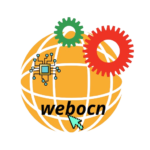What is Technical SEO and how do it?
Do you know, what is Technical SEO and how it goes, Technical SEO is very important for any website but most bloggers do not pay any attention to Technical SEO while doing SEO and only on On-Page SEO and Off Page SEO. I think But if the Technical SEO of your website is not very good, then the chances of ranking your website are reduced.
You might be surprised to know that technical SEO is more important than off-page SEO for any website because without it the search engine will not be able to understand your website well, so let’s know all these things in detail what is Technical SEO and the same time you can do Technical SEO Kaise Kare of your website. Do read the blog till the end so that you can get complete information.
Technical SEO is a process by which we fix the Technical and Internal Factors by doing SEO of our website and help Search Engines Properly Crawl and Index our Increase the ranking of the website and our blog or website.
Technical SEO is very important because if the Technical SEO of your website is good, then it will be easy for the Search Engine to know about your website and Crawling, Indexing, so that Search Engines will give Rewards to your website and Ranking of your website. Will improve in Search Engine Result Page.

Like, let’s tell you an example. Our website has a sitemap. Sitemap means the map of all the important pages of our website so that the search engine does not have to search much for crawling our web pages, it gets all the important pages of the website in one place, which makes the work of the search engine easier. Is.
Even if you do not update it regularly, there is no problem, but if we regularly update and submit the Sitemap of our website, then Search Engine rewards us for this and improves the ranking of our website even more.
So in this way, there are many Technical SEO Factors by which Ranking Improvement of our website is done in the Search Engine Result Pages. I hope that you must have understood what is Technical SEO and to some extent, it must have also understood that with the help of Technical SEO, our website’s Ranking Improves. Let us now see why Technical SEO is necessary for any website.
Why is Technical SEO important? Need Of Technical SEO

For ranking on the first page in the Search Engine of any website, it is very important to optimize On Page and Off Page as well as Technical SEO. It is very important that the Search Engine understands your website well and indexes it properly, as well as it is very important to get many technical SEOs right.
Like loading your website in a very short time, telling the Search Engine’s Crawler (Reader) which page of your website should not be indexed by the Search Engine, keeping your website secure, and many more things.
In this way, it becomes very important for any website that the technical SEO of the website can be done in a proper way so that the Search Engine can know about all these things and the ranking of our website can be improved even more.
Use SSL (HTTPS)

In today’s time, Google has paid a lot of attention to SSL Activation in its Ranking Factors, due to which your website is not ranked without SSL.
As you must have seen that whenever a website is opened, there is a lock symbol at the front which means that your website is safe and SSL is activated on your website and it comes before the domain name of your website (HTTPS). (Hypertext Transfer Protocol Secure).
This means that your website is secure and this is a very important ranking factor. If the symbol of Lock is not made in front of the domain in your website and Not Secure is written, then you should contact your Hosting Provider because the SSL work of the website is done by Hosting only.
Make Website Mobile-Friendly
As you will also know that in today’s time, most people use the Internet on their Mobile Phones and everyone uses Mobile Phone in today’s time, then think if your website is not Mobile Friendly means if in Mobile Phones Your website will not look good.
People will not be able to get the proper information from your website and now Google’s Crawler which used to read our website earlier Desktop Crawler, now most of the websites are read by Smartphone Crawler (Smartphone bot).
In such a situation, it is very important that your website should be Mobile Friendly and your website should be able to run very well even on Mobile Phones.
If you want to check whether your website is mobile-friendly or not then you can use the tools.
Fasten Website Loading Speed
The loading time of any website increases the traffic of the website as well as improves the ranking of your website in the search engine result page.
If the loading time of your website is more, then even after users click, if the website does not open quickly, they will click on some other website, due to which the traffic of your website can be reduced by more than half.
And secondly, according to Google’s Ranking Factor, the better your website’s loading speed, the higher your website will rank, and if your website’s loading speed is less than 2 seconds, then it is a good website loading speed.
If the loading time of your website is high and your website is on WordPress, then you can reduce the loading time of the website by using many plugins like Lazy Load, WP Cache, and much other Speed Optimizer WordPress Plugins.
Fix Canonical Issue
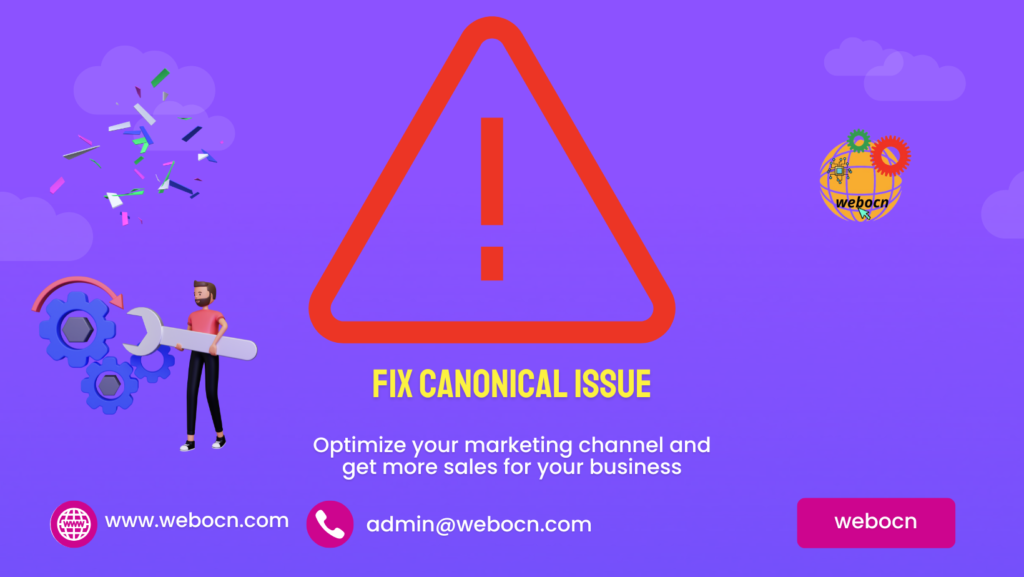
Sometimes it happens that you have changed the URL of a page of your website, but the old URL has been indexed in Google, then in such a situation, 2 URLs of your same Web Pages are created for Google and Google will give it 2 different URLs. Understands separate pages.
On this basis, Google thinks that the content on your second page is the copy content of the first page, so when 2 different URLs of the same Web Page are created, then they are called Canonical Issues.
In such a situation, it is very important to tell the Search Engine that you have changed only the URL but the Web Pages are the same and the Search Engine should replace your new URL with the old URL in its database. For this, if you have a WordPress website, then with the help of Yoast SEO Plugin, you can fix Canonical Issue.
Check Indexing
Indexing is most important for any website because if there is no indexing of your website, then the website cannot be ranked, that is why it is most important for the ranking of the website that proper indexing of the content posted by you is happening.
You can use Google Search Console to check to index. An option of (URL INSPECTION) will be found in Google Search Console and when you check, you will come to know whether the content published by you has been indexed or not.
For this, enter and check the URL of the pages you have published in the URL Inspection option of Google Search Console.
If the index has not been done, then submit the request for indexing by making a request.
Create and update XML Sitemap
I have also told you in the beginning about Sitemap that which is a map of all the pages of our website, First of all, we will check whether our website has a sitemap or not.
To check, write (sitemap.xml) by putting a slash (/) in front of your domain in Google’s search bar. For example, if I want to check the sitemap of my website, then I will write (webocn.com/sitemap.xml) means by putting a slash (/) in front of my domain name, write sitemap.xml, and search.
If a Sitemap is created then it will come and if not created then you will have to create a sitemap through Search Console.
To create a Sitemap, go to the Sitemap option of Google Search Console and you will see that the name of your website will already be coming in it, just write either (Sitemap_index.xml) or (Sitemap.xml) in the empty space in front of you. Have to submit and the sitemap of your website will be submitted.
Enable AMP

Amp (Accelerated Mobile Pages) By enabling this, the speed of your website will increase in mobile and it will also become Mobile Friendly. To use AMP, if you run a WordPress website, you can install the AMP Plugin.
Register the website in Search Console
It is very important to submit the website to Search Console because just now I discussed some Technical SEO Factors which can be done through Search Console.
Secondly, when you submit your website to Search Console, then your website will be able to be crawled and indexed properly, and at the same time, whatever errors your website has, you will also be able to see it in Search Console.
Submit Robots.txt File
Robots.txt is the file through which we tell the Search Engine which web pages we have that the Search Engine does not want to crawl. Let me explain it to you with an example.
As there are many online transactions on the banking website, then if the search engine crawls all the things, then it will increase the risk of privacy and in this way, there are many pages that we want that the search engine should not crawl, so we search engine We have to tell or you can say that we have to give instructions that which pages they should not crawl.
For this, you have to create a file of Robots.txt, which contains a list of all the URLs that you have forbidden to crawl and which have been allowed.
Fix Broken Link
Many times it happens that you delete any page of your website, but actually, the pages of that website get deleted from your website, but the URL of the web page remains indexed in Google’s database whenever a user visits that URL. If you click on it, you might have also seen that a 404 error appears or Not Found is written.
For such errors, Google gives a Negative Impact on your website because users come to your website but exit due to not getting any information. That is why it is very important to fix such errors.
For this, you redirect your deleted pages to another page.
You can use a Tool to check how many Broken Links are there on your website.